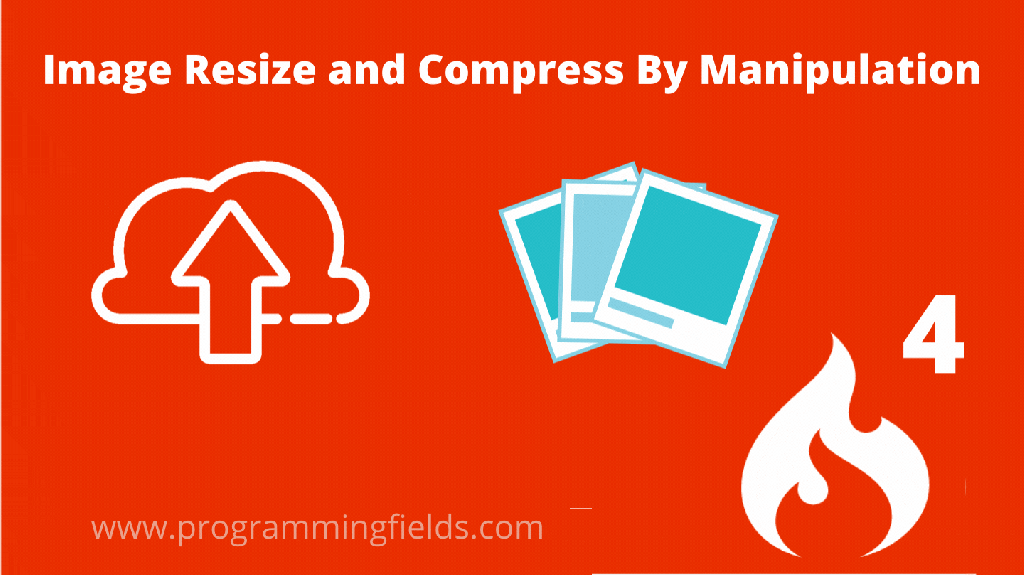You can upgrade Node js in Ubuntu without removing the existing packages. If you have already installed Node js and want to upgrade it without losing any files then it is possible. Even you can choose any specific version to update from the current version. In this post, I will show you how you can […]
How to Create a Dependent Dropdown in Laravel 8 Using Ajax
You can populate dropdown values based on the action of another dropdown. This type of functionality comes under dependency on the other event. The event can be any like click, submit, change, etc. If you have more than one dropdown and you want to make it dependent then you can create it. You can create […]
How to Create RESTful API in CodeIgniter 4 Step By Step
You can create RESTfuI API in Codeigniter 4. This will be helpful when you want to manage the front end using a front end technology like React, Angular, Vue, etc. The CodeIgniter REST API can fulfill your requirement for request handling in the backend. The REST API will handle the request sent through the front-end […]
How to Resolve 419 Page Expired Issue in Laravel
This is a very common issue when you got the 419 page expired issue in the Laravel application. This happens due to inactivity on the page for a long time. Laravel handles the form request with a CSRF (Cross-Site Request Forgery) token. For every form submit, Laravel generates a new token. This is a secure […]
How to Integrate CKEditor 4 in Laravel 8 With File Upload
CKEditor is a smart rich text editor that comes up with advanced options to manage your content. Generally, if you want your content to be stored in the actual HTML format then a WYSIWYG editor is required. The rich text editor solves your problem in case you are managing a kind of CMS. The normal […]
Resize Image By Image Manipulation in CodeIgniter 4
You can manipulate the image after uploading it in Codeigniter 4. There is no package or third-party library for it. The CodeIgniter 4 provides the image manipulation class. Through this class, you can manipulate images as per your need. You can set a watermark on the uploaded image. You can resize, and crop the image […]
CodeIgniter 4 Ajax Form Handling With Form Validation
Ajax provides a technique to handle the form request without reloading the page. You can use Ajax in CodeIgniter 4 for handling form data. This will allow you to validate and submit your form without refreshing it. This is used at the client-side to handle the client request in the browser. If you are working […]
How to Create a Virtual Host in XAMPP For PHP in Windows
The Virtual Host in PHP provides a domain URL in the local system. It allows you to run your application on a domain virtually. You can configure Apache virtual host easily for your application. If you create the Apache Virtual Host in PHP application then it will be super easy for you. You can run […]
How to Use Toastr JS in Laravel 8 For Showing Notification
While creating a web application, it is common to show the notification on the client-side for a certain action. Suppose, for adding a new record, or updating a record. On completion of that action, we show a notification. It shows the response based on that action. There are lots of libraries for showing notifications or […]
- « Previous Page
- 1
- …
- 8
- 9
- 10
- 11
- 12
- …
- 22
- Next Page »